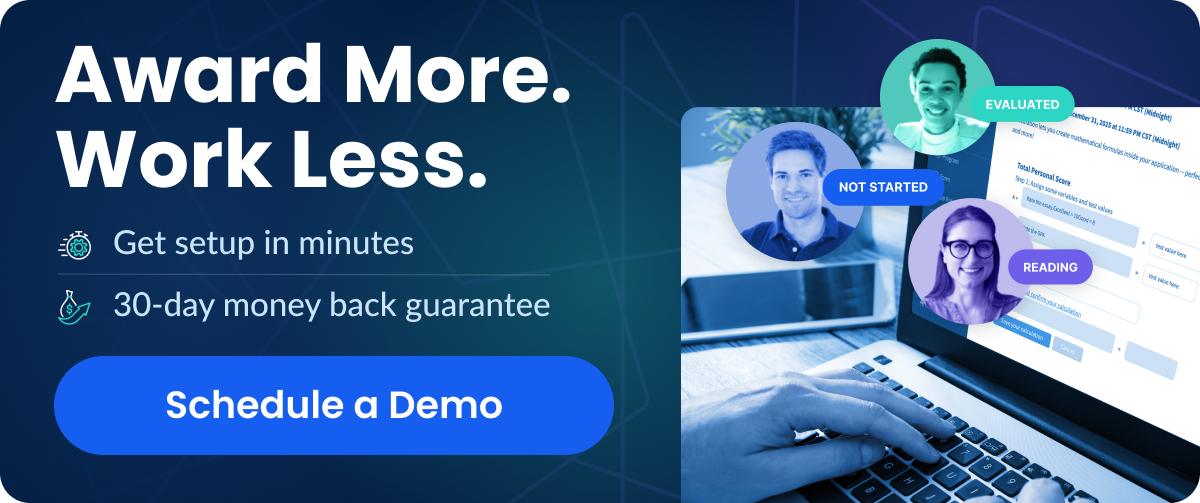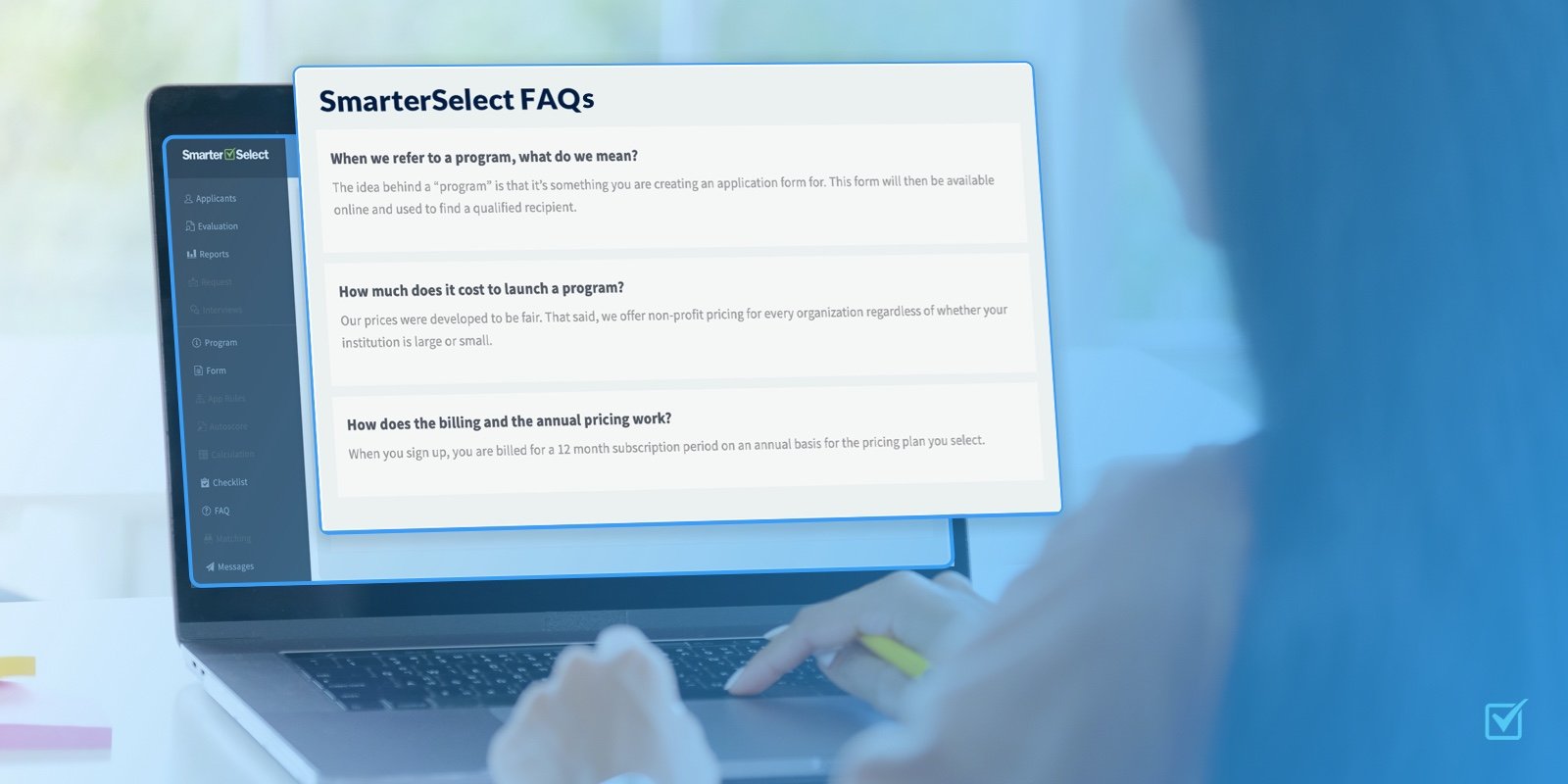SmarterSelect’s Scholarship Matching
With SmarterSelect’s Matching Feature you’re more likely to attract your ideal applicants to your programs.
- SmarterSelect helps scholarship and grant programs attract their ideal candidates.
- Save time and resources with better filtering of unqualified candidates.
- Make it easier for review teams to shortlist qualified applicants.
Connect to Better Qualified Applicants
When it comes to awarding money, you want to be sure that you're giving it to a qualified candidate. The question is, can you actually prevent unqualified applicants from applying in the first place?
One way is to include screening questions related to qualifications on your application. With SmarterSelect, specific questions help the software filter eligible programs, making someone less likely to learn about a program the applicant doesn’t qualify for. This is because their answers determine what programs are displayed for a candidate to apply for.
Of course, no screening process is perfect. However, by including these questions, you can help ensure that your scholarships are going to the most qualified students.
Easy to Set Up
SmarterSelect allows program administrators to instantly disqualify or qualify candidates based on their responses to application questions. The administrator can input validation filters that determine what is a valid response. For example, if the program is only seeking female students with a GPA of 3.0 or higher, you would input that “female” and a GPA of “3.0” and above is considered a “valid response.” If the applicant doesn’t meet that criteria, they are then filtered out of the pool.
When these questions are presented as “pre-screening” questions, candidates that don’t offer “valid responses” will not be shown your program’s application in the first place. This can save a significant amount of time and hassle for both your program and the prospective candidate.
To set up matching programs in SmarterSelect, simply follow these steps:
- Go to the “My Programs” section and open the common program you wish to set up the matching questions in.
- Click on “Matching”.
- Enter a matching title, as well as a matching description, and/or program description if desired.
- Scroll down and use the application question tree to drag your matching question(s) over to the “Common Application Questions” box and check off the “Required” boxes to make sure applicants don’t miss or skip any.
- Go back to your programs list.
- Click on the “All Programs” dropdown menu and choose the common program that you are setting up the matching feature for so that you can filter that common program along with all the unique programs that are linked to it.
- Click on any of the unique programs to open it. Then click on “Matching” from the left-hand menu.
- Enter a short description for that unique program if desired.
- Choose the valid responses or ranges for each matching question that you wish to trigger the Unique program and click on “Save”.
Make it Easy for Qualified Applicants
It’s worth noting that your application’s qualification criteria are not displayed publicly. That said, the validation questions that your program’s administrator inputs are what determine whether or not your program will be shown to the candidate looking for programs to apply for. This is why it’s so important you include validation questions - to better ensure that only qualified candidates see and apply for your programs.
Please note - We can not prevent an unqualified person from finding and applying for your program through other means. However, at the same time, your questions can help filter out less qualified and unqualified candidates from your final pool of candidates. This means that if an unqualified person were to somehow find your application and apply anyway, the likelihood of them making it to the end of the review process would be significantly less likely.
After qualified candidates go through the application process for your program, use the filters you have put in place (i.e. scoring rubrics and validation inputs) to filter out the lesser-qualified individuals from your final pool. At this point, your program administrator can simply assign the applications still in the pool to review committees to continue filtering down to the most qualified candidates.
The more validation inputs you add, and the more clear you are with your scoring rubrics the better. Anywhere you can automate the filtering process will save time in the final review steps. For example, if you don’t want anyone who earns more than $50,000 per year to be included in the final group, it’s important to add a salary qualification question to your application.
“I would recommend SmarterSelect for organizations searching for a quality Grant Management software”
SmarterSelect allowed our company to move from countless emails to a streamlined grant application process that allows for far greater efficiencies for both the grant applicant and grant reviewer. It's easy to learn and to navigate. -The knowledge base is a great resource. The setup of the application and questions is very intuitive and there are lots of options to perfect your applications.
Brad T
Consultant, Nonprofit Organization
FAQs
1. How does SmarterSelect get the scholarship applications in front of better qualified candidates?
SmarterSelect gets the scholarship programs the applicant is eligible for, according to the answers to the matching questions.
SmarterSelect was designed to connect candidates with the program opportunities they are qualified for. By creating qualification questions for your program, you help determine whether or not your program is displayed to a potential candidate. The more clear you are with your qualification questions, the more likely you are to find your ideal candidates and automatically deter unqualified people from applying.
It’s important to be mindful of your program’s ideal recipient(s), and craft questions that will help you filter out unqualified and lesser-qualified candidates from your application pool. The sooner you can “weed them out” the more time and resources you will save as a result.
2. What if under qualified applicants stumble upon the scholarship application and try to submit it?
Unfortunately, regardless of how many pre-qualification questions you add to your application, some unqualified and lesser-qualified candidates may still slip through the cracks. We cannot completely prevent people from finding and applying for your programs. This is especially true in the digital age where scholarship programs pop up on a variety of forums and scholarship boards. That said, your pre-qualifying questions and your application can help to deter people from applying if they learn early on that they are not likely to be selected. Then, using App Rules (if/then) and validation responses, you can further diminish the chances of unqualified and lesser-qualified candidates from applying for your program and/or ending up in your final pool of candidates for the reviewing committee.
3. What does the SmarterSelect’s feature of Matching do?
Simply put, SmarterSelect’s Matching feature was created to match prospective applicants to unique programs they could potentially qualify for. The prospect fills out a form, and based on their answers, a list of programs is displayed to them.
The criteria your program administrator inputs will determine which programs will be displayed to the prospective candidate to apply for. If you include questions that “disqualify” the prospect, your program and its application will not be displayed. While we can’t prevent the prospect from finding your program by other means, we can at least help them to not see it when looking for a program to apply for through SmarterSelect.