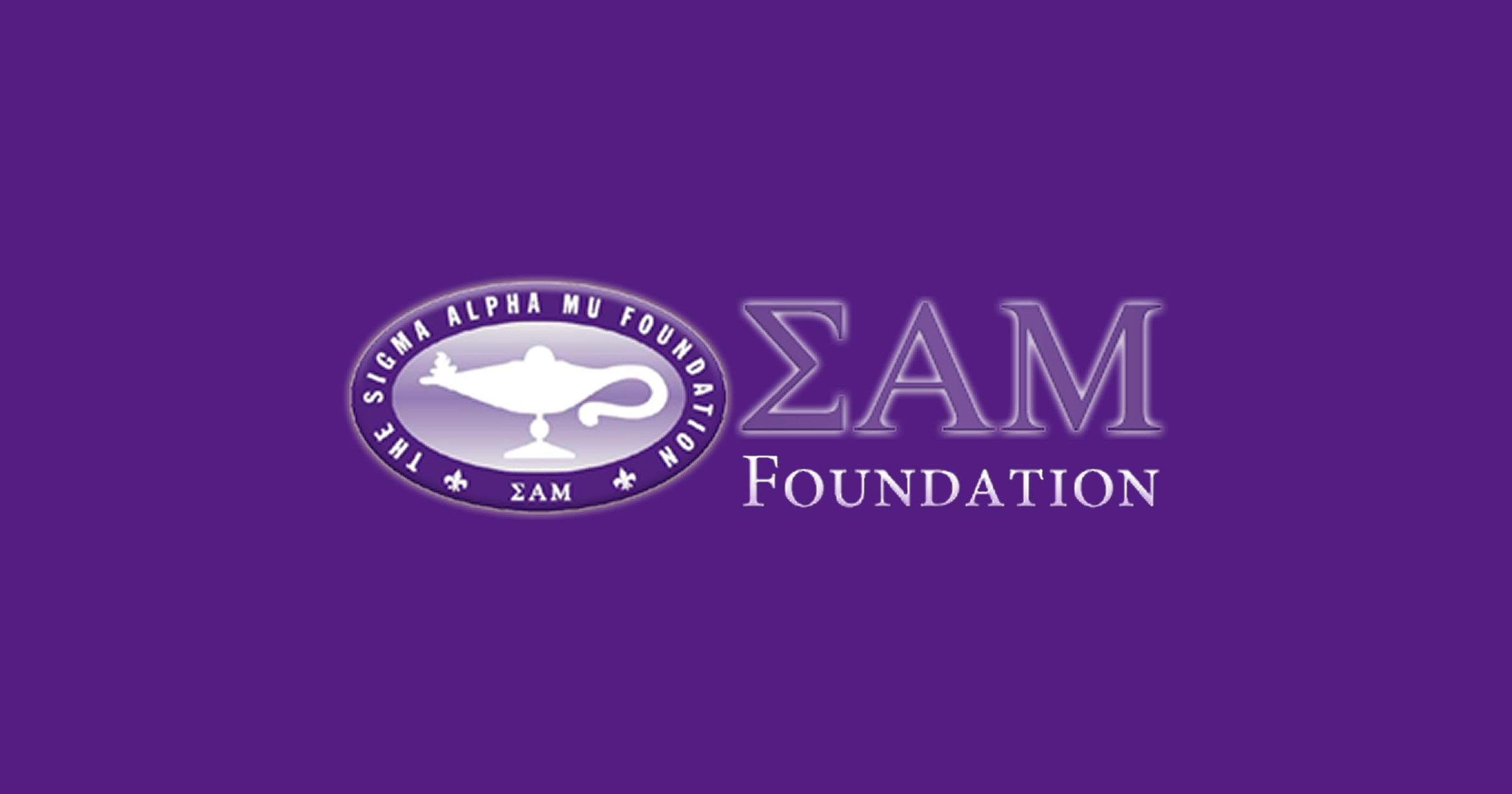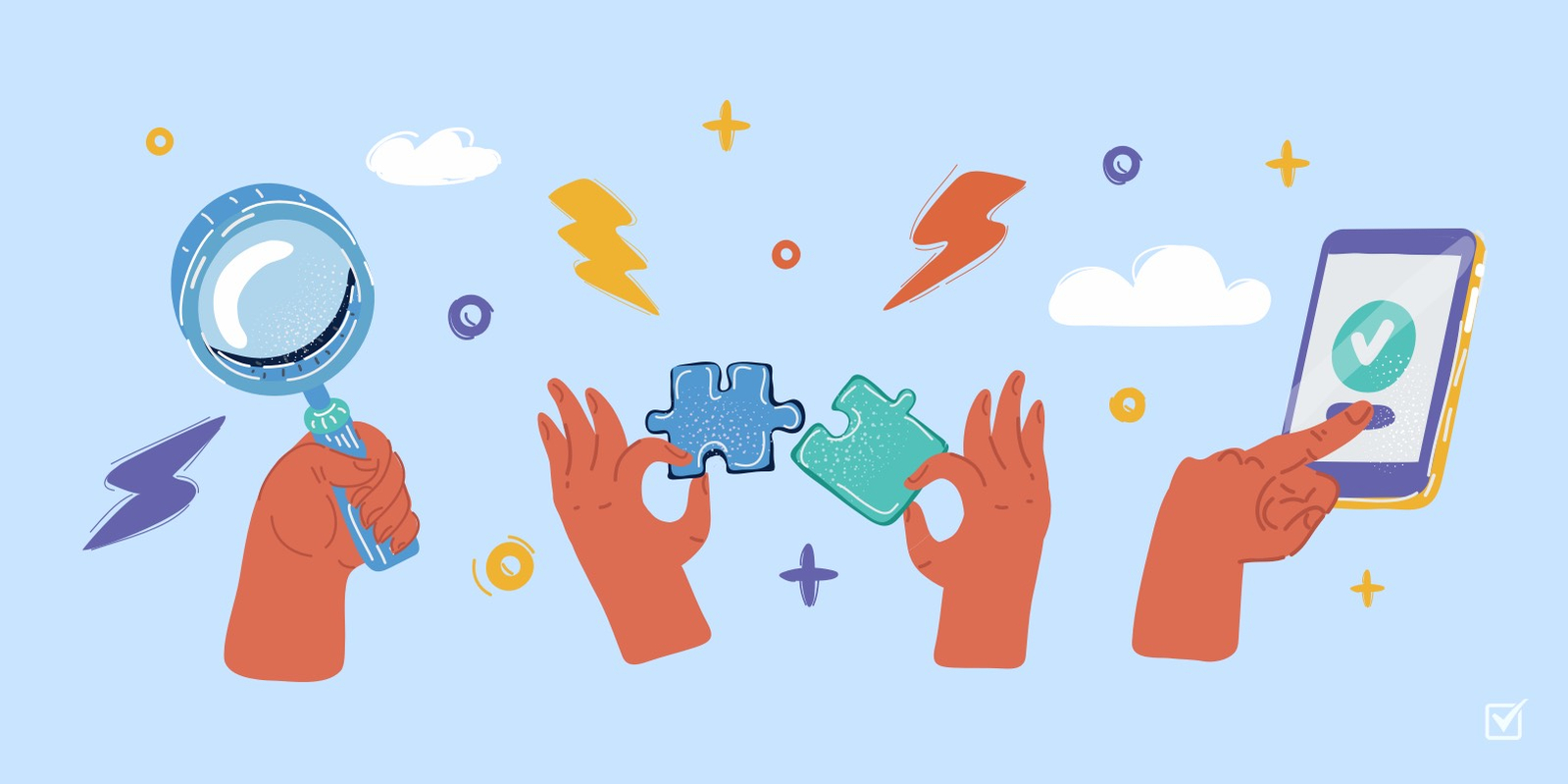Connect SmarterSelect With Your Favorite Applications
Today, we're thrilled to announce the integration of SmarterSelect with over 750 applications including Salesforce, Google Sheets, Google Docs, Microsoft Dynamics CRM, and many more. We've spent the last two years listening to our customers about how they can get applicant data into other platforms, such as CRM systems and into other apps. It's been a tricky problem to solve since our solution needs to be easy to setup and support by non-technical folks (no programmers needed), have a broad range of integrations, and most importantly, be cost effective. Fortunately, we've been able to take advantage of a cloud service from Zapier. Zapier’s team has built a wide range of integrations that make it easy to connect a large and ever-growing set of business apps, so that when you do something in one app, it pushes information to another.
How does it work?
An integration between two applications, such as SmarterSelect and Google Sheets, is called a "Zap". Setting up a Zap in Zapier is fast and pretty straightforward. You create a “Trigger” (an event in one app) that sets off an “Action” (the resulting push of information to another app).
For SmarterSelect, our supported Triggers are:
For Application Information:
- App Submitted - Occurs when an application changes to the Submitted status.
- App Updated - Occurs when a Submitted application is edited and saved, by any user.
- Zap Button - An on-demand option to force an application to Trigger.
For Award Information:
- Award Created - Occurs when an award is created/assigned to an application.
- Award Accepted - Occurs when a recipient accepts the offered award.
- Zap Button - An on-demand option to force an award to Trigger.
For Interview Information:
- Interview Scheduled - Occurs when a new interview is scheduled and sent.
- Interview Accepted - Occurs when a scheduled interview is accepted by the applicant.
- Interview Declined - Occurs when a scheduled interview is declined by the applicant.
- Zap Button - An on-demand option to force an interview to Trigger.
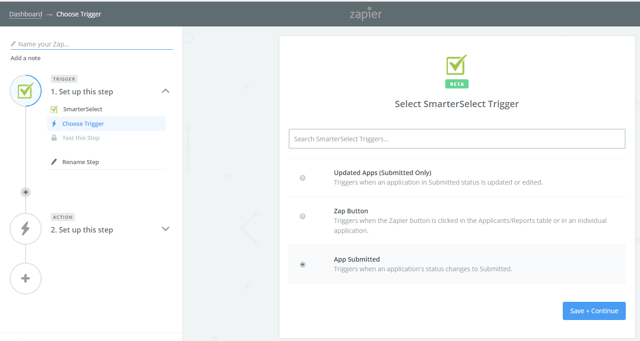
For Actions, this depends wholly on the application to which you are sending data. In this case, Google Sheets has several Action choices including Update Spreadsheet Row, Create Spreadsheet Row, and Lookup Spreadsheet Row.
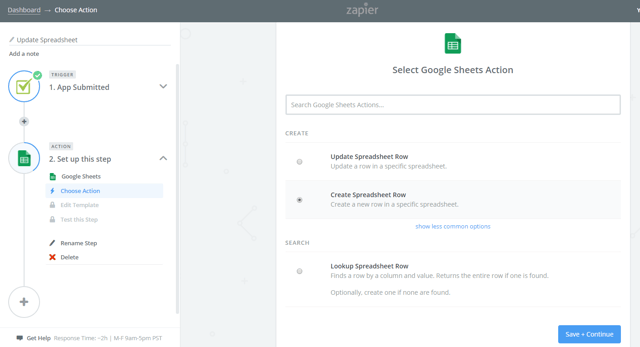
Then finally, you map your desired SmarterSelect application questions to the fields in the Action app, in this case, the columns of the Google Sheet.
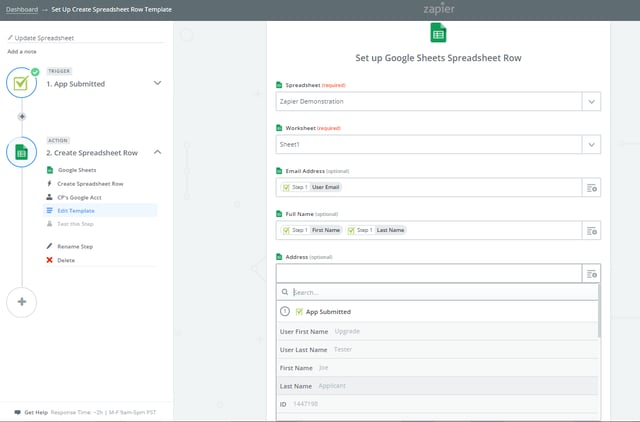
For more details, check out our Help Center articles.
That's it! With Zapier’s team adding new integrations all the time, the possibilities keep expanding. Let us know if you’ve got some of your own.
What do I do now?
First, join our webinar on Thursday, October 5 at 12:00 PM/Central to learn more and ask questions. Sign up even if you can't make it live, as we'll send the recording later.
Secondly, this feature is available at our Bells & Whistles level, so you may need to upgrade your SmarterSelect account.
And finally, you will need your own Zapier account which you can use to not only integrate SmarterSelect with other apps, but you can connect other applications, too.